To subscribe to a blog
Most of you allow their readers to subscribe to their blog. Then, people who added their email address could receive a mail to notify them of a news article on your blog.
You can find your subscribers list in Manage > Settings > Sharing.
The subscription to a blog can permit to people to be aware of the latest news on a blog, even if they are not registered on Overblog.
To follow a blog
But... (there's always a but!) it can happens that people do not want to overstock their messagerie and decide to Follow your blog. This is only possible for people who are registered on Overblog ! This option can be display in Overblog Sharebar if this one is activated.

People who follow your blog do not be listed on your subscribers list but they will see every last article from your blog on their Reader, in their administration.
To know more about How to follow o blog with the Reader, click right here !
N.B. : If you receive a notification from Overblog that informs you of a new person is following your blog. You'll not see it in your subscriber list... Just think about the difference between To subscribe and To follow ;-)
It may happens sometimes that your subscribers tells you they didn't received your past newsletter although they still are in your subscribers list.
First, you have to make sure that you tick the box "Email my subscribers" before you publish your article.
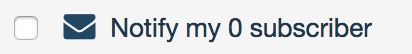
Then, it's advised that your subscribers also have to put our address notify@over-blog.om on white list in their messagerie settings.
Search engines index dynamic contents, updated regularly. You have to be patient for several days to several weeks for a search engine will index your blog and its content. As you may want to boost your SEO, we advise you to :
- Update the more you can your content. A dynamic content will be targeted by search engines faster.
- Fill in all the informations in your profile since the administration of your blog (you have to go to your Account --> Avatar on the top right of the administration of your blog) - AND to your blog's settings : Manage > Settings and fill the information about your blog.
- Put a lot of keywords in your blog an in its content to make your blog more pertinent for every search engine. Be careful, it's better when keywords are insert with a context and not alone as simply keywords.
- It's also important that you already have some visits on your blog ! Like that, search engines will be see a relevance to propose your blog in researches. Of course, DO NOT HESITATE to share your blog on every support that you think the more relevant for that.
You can reach your blog's administration since our portal http://en.overblog.com and by clicking on the Connection button.
If you are already connected, you'll be redirected on your administration. Otherwise, you'll need to log in with your IDs.
Now, you also have the possibility to connect on Overblog by Facebook, Twitter or Google +. By clicking on one of these three logos, you'll necessary give the permission to Overblog to have access to your Facebook/Twitter/G+ account. Connection will be effective automatically if you're already connected on one of these social networks or your IDs will be asked.
Some of your readers subscribe to your blog and want to be notified of every article you'll publish.
How many subscribers to my blog ?
- From your administration : Manage > Settings > Share, you'll be able to read how many readers have subscribe to your newsletter and be able to have their email addresses.
- From the redaction/edition of an article or a page you'll have the number of your subscribers in Posting Options.


Who are people who subscribe to your blog ?
From your administration : Manage > Settings > Share, you'll access to your subscribers' list :
- You can search a person if you want to be sure that its email address is recorded.
- You can delete any subscriber
- You can upload your subscribers' list in CSV file (option only available for Premium members)
Notify your subscribers
If you're ready to publish an article/page, before clicking on "Publish" button you have to tick the box " Mail my X subscribers" in Posting Options.
Most of themes on Overblog display a menu in your blog's header. Then you can create several tabs on this menu and propose to your readers shortcuts to one or several tags, pages, links...
Please, take note that all themes on Overblog do not have this option. In a general way, a menu allows you to make 7 tabs max, but it can be less sometimes.
What themes display this option ?
Non-Premium Themes :
- Kiwi
- Classical
- Nullified
- Personally
- Delicate
- Floating posts
- Girls Gift
- Twenty Eleven
- Timeline
Premium Themes :
- Photography
- Simplissim
- Social Board
Where do i have to go to have access to the configuration of this option ?
Whatever the theme you chose in the list above, the access to the configuration of this menu is the same in your administration : Manage > Theme > Settings.

You have to scroll to see the MENU option.
What are the different possibilities with the Menu ?
You have three different possibilities with your menu, it only depends what you want to do.
You can link :
- A page / an article
- A tag of your blog
- An external link
How to configure your menu ?
Actually, it's pretty simple ! To be more accurate I've made some examples on my personal blog.
Here is what you can get on your blog's menu :

- "Recettes Salées" & "Recettes Sucrées" : tabs which gather several articles with a same tag
- "Le premier article" : tab which is directly pointing to one article.
- "Page de présentation" : tab which is pointing to a page.
- "La paupiette se régale sur 750g" : tab which is pointing to an external website.
1- Put a page / an article in a tab in your menu :
As we see it before, you can put an article or a page directly in your menu, as a tab. On my blog, it's the tab "Le premier article". You have to get the URL (address/link) of this article. You can get this url when you're consulting your article, in the searching bar of your browser.  <--- Here is the link of my article I want to put in my menu.
<--- Here is the link of my article I want to put in my menu.
Then, you have to insert it in your Menu settings. #1, #2... it's as you want. 
To insert a page, it's exactly the same thing to do. You have to go directly on a page of your blog (the one you want to be integrated in your menu), to get the url. For example, on the photo above, the page in the menu is the N°4 "Page de présentation".
2- Put a tag in a tab of your menu :
It can be possible that you have a tag in your blog in which a lots of articles are gathered. For example, on my blog I have several article gathered under the tag (categorie) "Salé".

You have to proceed in the same way that we did before for the article and the page. To get the URL of the tag you want to insert in your menu, you have to click on this tag on your blog. You can get for example :
http://nameofmyblog.over-blog.com/tag/nameofthetag
http://nameofmyblog.com/tag/nameofthetag (if you have a domain name).
I own a domain name, so here is what I get for my tag "Salé" :
http://www.thepaupietteshow.fr/tag/sale
NB 1 : You'll notice that there is no accent in a URL. NB 2 : If you get a domain name after you made this menu, think about to change links in your menu. They won't be active anymore.

3- Put an external link in a tab of your menu :
You also have the possibility to put external links in your menu bar if you want to.
Once again, you have to put the URL (the link) of this external website in one of your menu link.

If you want to delete your blog, connect to your administration and then, go to Manage > Settings > General settings.
At the bottom of the page, you'll have the possibility to click on "Delete my blog" after you wrote the reasons of this suppression.

Just contact Support through your administration to ask the suppression of your account ;-)
Why do my blog have ads ?
With the increase of users, Overblog platform must be updated to always be efficient. Our goal is the divide in equal way the maintenance costs between all bloggers : Premium members through their subscription and Free members through ads on their blogs.
Being a Premium member will give you the opportunity to remove those ads on your blogs if do not want them anymore. More infos on Premium !
Other advertisements
You're a Premium member and you remove all ads on your blog but you still continue to have some ? Those ads do not come from Overblog.
Those ads may come from your browser which use your navigation history or from a tools bar which displays ads. Test with another browser or another computer to notice that those ads are not showing on your blog.
Ads can also come from a widget on your blog. Some of providers of widgets are said free but, they display ads in return.
Some email providers block emails from our platform they consider to be spam.
It is possible that you received our mail in spams or that messages are automatically deleted by your email provider.
It is strongly advised to put our address notify@over-blog.com on white list in your email settings to make sure you receive all emails in the future.
